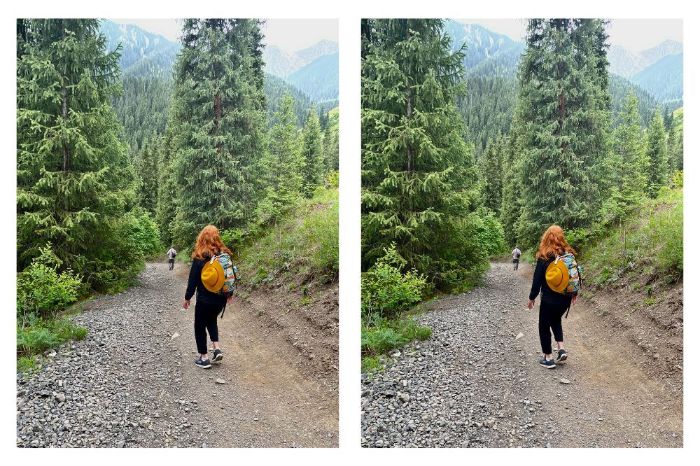553
Do you really need five copies of your friend’s dog’s birthday party on your iPhone? It’s easy to accumulate duplicate photos that you don’t need and just take up space.
You can free up that space by getting rid of the duplicates. And you don’t need to download yet another app.
Here’s how in four simple steps:
1. Open Photos app.
2. Tap “Albums” at the bottom.
3. Scroll down to “Utilities” and select “Duplicates.”
4. Tap “Merge” to combine them.
If you have several duplicates, choose “Select,” “Select All” in the top right corner, then hit “Merge” to get rid of all duplicates.
– Jan Schroder, The Travel 100